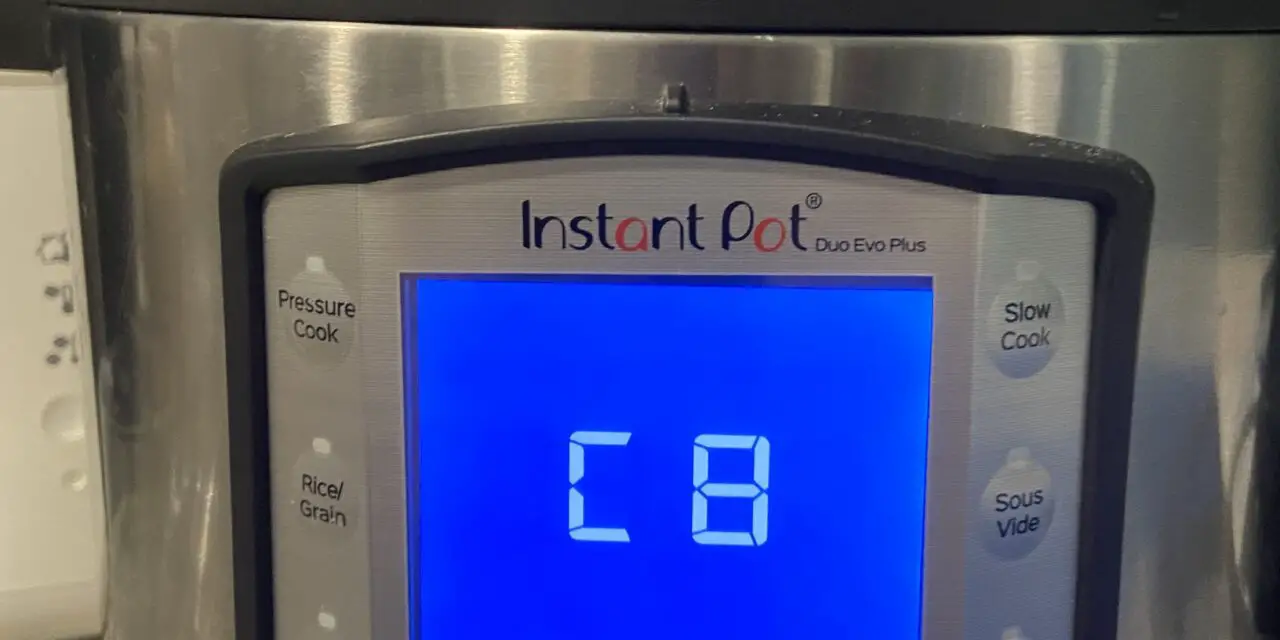An Instant Pot can get dinner on the table quickly and easily. The Instant Pot has become a staple in hundreds of thousands of kitchens worldwide. Sometimes these lovely devices malfunction, making you wonder, can you hard reset an Instant Pot?
The Instant Pot can be hard reset back to factory settings if it malfunctions or freezes. Depending on your model, each Instant Pot must be reset differently.
Try troubleshooting the issue before resetting your Instant Pot to factory settings. A factory reset should be used as a last-ditch effort to fix the problem. If you are at this final step, keep reading to find out how to factory reset your Instant Pot based on its model.
How To Factory Reset Your Instant Pot
After using a troubleshooting guide and seeing zero results, you may have concluded that it is time to factory reset the Instant Pot, especially if it says “Off” when it should be on.
This is usually the last troubleshooting tip in any good Instant Pot troubleshooting guide.
Before using a generic guide for help, it is important to understand that Instant Pot has six models, and each model has different steps in the factory reset process.
Below we have outlined the process for each Instant Pot to help you reset and forget it.
Instant Pot Duo (The Original)
The Instant Pot Duo is the original of all Instant Pots. You can tell that you have a Duo by looking at the buttons available on the device.
In total, there should be seven cook options. The original will not have the ability to air fry or dehydrate.
Before resetting the Instant Pot Duo, ensure it is plugged into a power source. If it is unplugged, the reset function will not work and provide zero results.
Once it is plugged in, follow these quick steps to perform its factory reset:
- Ensure the Instant Pot Duo is plugged in
- Power off the Instant Pot
- Locate the Adjust Button on the Instant Pot
- Hold down the Adjust button for 3 seconds
This should successfully reset the Instant Pot to factory settings. Wait a few moments before trying it out to ensure the best results.
Instant Pot Duo Plus
When using the upgraded version of the Duo, you can factory reset specific settings and the entire pot. To specifically reset a setting, follow these steps:
- Select the cooking style you need to reset, for example, the steam function
- Hold down the button for the selected function until you hear a beep, and the screen says OFF
The specific setting will be factory reset and should function as if it were just coming out of the box once more. If you need to reset the entire Instant Pot Duo Plus, follow these instructions instead:
- Ensure the Instant Pot is plugged in
- Turn on Standby mode so that the screen shows OFF and nothing is functioning
- Press and hold down the cancel button until the Instant Pot beeps
Wait a few moments before turning the Instant Pot on after you hear the beep. Once you turn it back on, it will restart in factory reset mode and function as if it was just removed from the packaging.
Instant Pot Pro
The Instant Pot pro is the next release in the Instant Pot series. It features ten settings and a sleek black design. To factory reset this version of the Instant Pot, you must:
- Ensure the Instant Pot is plugged into the wall outlet
- Turn the Instant Pot off
- Find the adjust button and hold it down until the Instant Pot beeps. This typically takes about 3 seconds.
- Wait a minute to reboot the Instant Pot.
Once the reset is finished, you can easily turn on the Instant Pot and cook your favorite meals. The functions should work properly after a factory reset.
Instant Pot Pro Plus
After the Instant Pot Pro comes the Instant Pot Pro Plus. This smart device has 11 settings and is ideal for techies who also love to cook. To factory reset this version of the Instant Pot, follow these steps:
- Plug the Instant Pot into a wall outlet
- Ensure that the Instant Pot is turned off
- Hold down the adjust button until the Instant Pot beeps. Typically, this takes about three seconds
- Make sure the Instant Pot is rebooted after a minute
You can turn on the Instant Pot upon completing the reset and begin cooking. After a factory reset, the functions should work properly.
Instant Pot Duo Crisp 11-1
The Instant Pot Duo Crisp allows you to enjoy the original pressure cooking settings of the first Instant Pot while also introducing the ability to air fry foods in the Instant Pot. This clever version can also be factory reset by doing the following:
- Plug the Instant Pot into the wall unit and turn it on
- After it has power cycled, turn the Instant Pot to Standby so that the screen displays OFF
- Hold down the cancel button until the Instant Pot beeps
- All of the 11 options will be reset back to regular factory settings and are ready for use
This is an ideal way to reset the Instant Pot if a setting does not seem to be working properly or stops working midway through a cook.
Instant Pot Duo Pro Crisp 11-1
The newest and most advanced Instant Pot has 13 different settings and a factory reset option. This option is similar to the other models and includes using the adjust button. Follow these steps to factory reset it:
- Turn on the Instant Pot by plugging it into the wall unit
- When the Instant Pot has been power cycled, turn it to Standby so that the screen displays OFF
- When the Instant Pot beeps, hold down the adjust button
- You can now use all 13 options after resetting them back to factory settings
Enjoy cooking on a freshly reset machine without the flaws or stalls you may have previously experienced.
Reset And Being Again
The Instant Pot is relatively easy to reset, regardless of the model you bought. It is convenient for the user and allows the meal to be restarted. A successful factory reset often solves many user issues, making it a prime troubleshooting technique.